DELL Laptop bag
Guess what is inside..
New Purple Stylish DELL laptop
Hardware + software = Orginal
Instruction Book for installing
Dell Power adapter
Before start installing I have to make sure all the cables properly connected to laptop, make sure everything it's safe before I turn on main power. I have big problem in finding where ON/OFF button. Search whole laptop, flip up and down, then I saw something weird on end back. Finally I found it ON/OFF button ==""
I'm attracted to this new design ON/OFF button and LED blue light on wire connector.
Back end to flipper where ON/OFF button
INTEL CORE processor & Window 7 OS
While waiting window installation, let me show how's the design of DELL laptop compare to other brands. Let scroll down for more =D
Staring up with Window 7 installer
SD/MMC compartment
USB ports, toggle keys, LAN port etc
Rechargeable Battery
The process take about an hour to complete compare to previous Window XP which take a few hours for installation program. After that you will see Window 7 base on the laptop.
After completing, here's Window 7 base
Next is installing anti-virus into laptop. Everyone know anti-virus is important, make sure you do that =D Again, I find something new disk drive. All you have to do, just push CD into Disc tray and It will automatic detect to read Disc. Sound cool?? I just love it =D
Push Disc into Disc tray
After finish installing, I need to remove Dics. This time I'm really stuck!! I cannot find EJECT button to remove Disc from Disc tray @@. I can't even find it in manual guide book. How?
Keep on thinking and look around.. I find something unusual on the desktop.
Eh? looks like Disc button. Maybe I can remove Disc in this way. That's right.. Click on icon, mouse right click press "EJECT" button.. Phew, finally I have successfully remove Disc from the tray .. Holy crap design ==""
EJECT button it's on desktop @@
Mouse right click, press "EJECT" button
Disc removed from Disc tray =.="
DELL power by Intel Core and Window 7
Must backup, simple DIY
Once completed, all the installation, you need to backup to Create System Recovery Media. Phew, Taking one whole day to complete my task. I'm happy to explore and know the window installation, so next time I can save up cost for installation process. This is back up knowledge, that I appreciated so much!! I hope one day my dream will come true.. I want a personal laptop for myself =D




























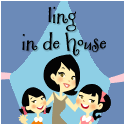
1 comment:
Visiting here friend, cool blog n n3..nice..Very special brought for u.. Check it out!
Post a Comment