
Last year pc fair i bought 2 Kingston pendrives.. which is 4G for almost RM20++ each, i forget the real actual price but seriously this 2 colors of pen drives really lousy! buy not even 1 month i plug into my cpu.. then it said cannot detect my pendrive, then i unplug but dont have signal the light it's moving.. charm joh.. i think my pendrive burned liao.. >.< haiz..
So unlucky.. since i buy less than 1 month n Kingston said pendrive can be warranty 5 years, so i decided to take back to low yat to change it with proof of purchase, the sales guy straight change new pen drive for me.. hope everything will be ok after change new pendrive... ^^ Happily i plug in again to cpu.. omg burned again the LED light of the pendrive it's not working.. wtf.. running all the way to low yat, waste petrol + parking.. got a new 1 then burned again... zzzz.... si beh heng la me... T.T Pendrive so sux and my pocket is burning... =.="
Then i dont want change joh, nvm.. i spend again money to buy same model pendrive n try again.. mana tahu... i plug in then burned again!! ZZZZZZz.... T.T wtf.. lousy pendrive.. i feel like throw into dustbin, but i know Kingston pendrive warranty is 5 YEARS!! should i send back to Kingston for warranty??? Should i??? I feel like really wasted money for Kingston pendrive! Yesterday my 2nd sis when 2 pc fair.. i asked her to me another Kingston pendrive, but different model.. with 4G pendrive RM29. i hope will be ok when i plug in.. i dont dare to try also, hope it's ok to use... Let me try it 1st.. then i shall let u know the answer.. ^^










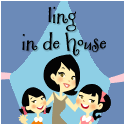
2 comments:
Hi June, sorry to hear that ur pendrive burned. anyway. did u try to plug in to others computer usb? or u plug in to the same usb port? there is case where i heard that the usb port assemble in the wrong pin(inside the computer's motherboard) which will burn ur usb. To avoid this try to plug in to the back of the computer usb port instead the front panel port.The one that attach to the computer mother board. haha. hope this can give u another way to try. take care^^
Anonymous: thanks for your reply. i always plug in front of cpu coz behind all my usb port fulled.. as u said.. nvm i try to plug behind usb port next time.. ^^ how to reassemble back the usb port??
Post a Comment